Booting the VM
The VM is packaged as a .ova file, which can be opened either with VirtualBox
(instructions) or VMWare
player
(instructions).
We suggest that you allocate atleast 2GB of memory, and atleast 2 processors to
the VM. The username and password for the VM is quelea.
Starting Cassandra
Quelea uses Cassandra as its data store. VM comes with Cassandra installed. The first thing to do after successfully booting the VM is to start the cassandra service:
- Open a terminal (Press right command or windows key, and type terminal).
- Run
sudo ~/dsc-cassandra-2.0.12/bin/cassandra -f > /dev/null
Cassandra service should now run in the foreground, listening on port 9160 for new connections. We can verify this by opening a Cassandra Query Languagae (CQL) shell:
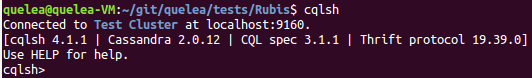
Getting familiar with Quelea source repository
VM maintains a local git repository of Quelea at ~/git/quelea. The
sub-directory src contains Quelea’s Haskell source files, along with
a cabal build file named Codeec.cabal. The cabal package of Quelea
is called Codeec (for historic reasons), and is already installed in
the VM. However, it is advisable to do a git pull origin master, and
install the latest version of Codeec by running a cabal install
under the src directory.
Tests (benchmarks) are located in the sub-directory called tests:
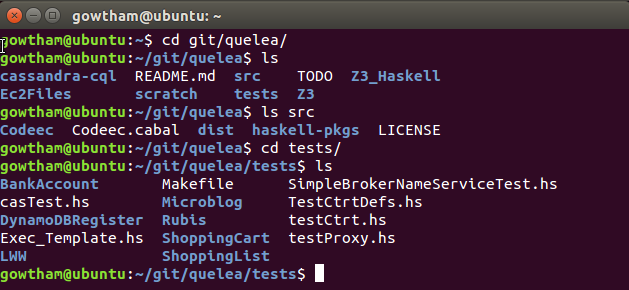
A short description of benchmarks has been provided on p.9 of our draft paper
Building and running benchmarks
Contract classification is a static component of Quelea; classification of
operation contracts (as Strongly Consistent, Causally Consistent etc.), and
transaction contracts (as Read Committed, Monotonic Atomic View etc.)
happens when a Quelea application is compiled. In order to evaluate the
performance of contract classification, it is therefore imperative to build the
benchmarks and observe the output. Performance of the run-time component can
then be evaluated by running the binaries generated.
For each benchmark, instructions on how to build and execute, and guidelines on how to interpret the data generated are provided in the following pages:
- BankAccount benchmark
- LWW Transactions benchmark
- RUBiS benchmark
- LWW GC benchmark
Running experiments in cloud
Please note that the experimental results reported in the paper were conducted on a 5 node Quelea cluster, where each node was a c3.4xlarge machine with 16 vCPUs and 30GiB of main memory. As a result, the scale of the results are much smaller in the VM. Nevertheless, you should be able to observe similar patterns as reported in the paper, at a smaller scale in the VM. If you are interested in reconstructing experiments in a cloud setting, instructions are here.
Troubleshooting
We have tried to ensure that benchmarks can be run as smoothly as possible. However, you might still encounter some issues due to some concurrency bugs lurking in our software. We have documented some of the known issues, and quick fixes here.